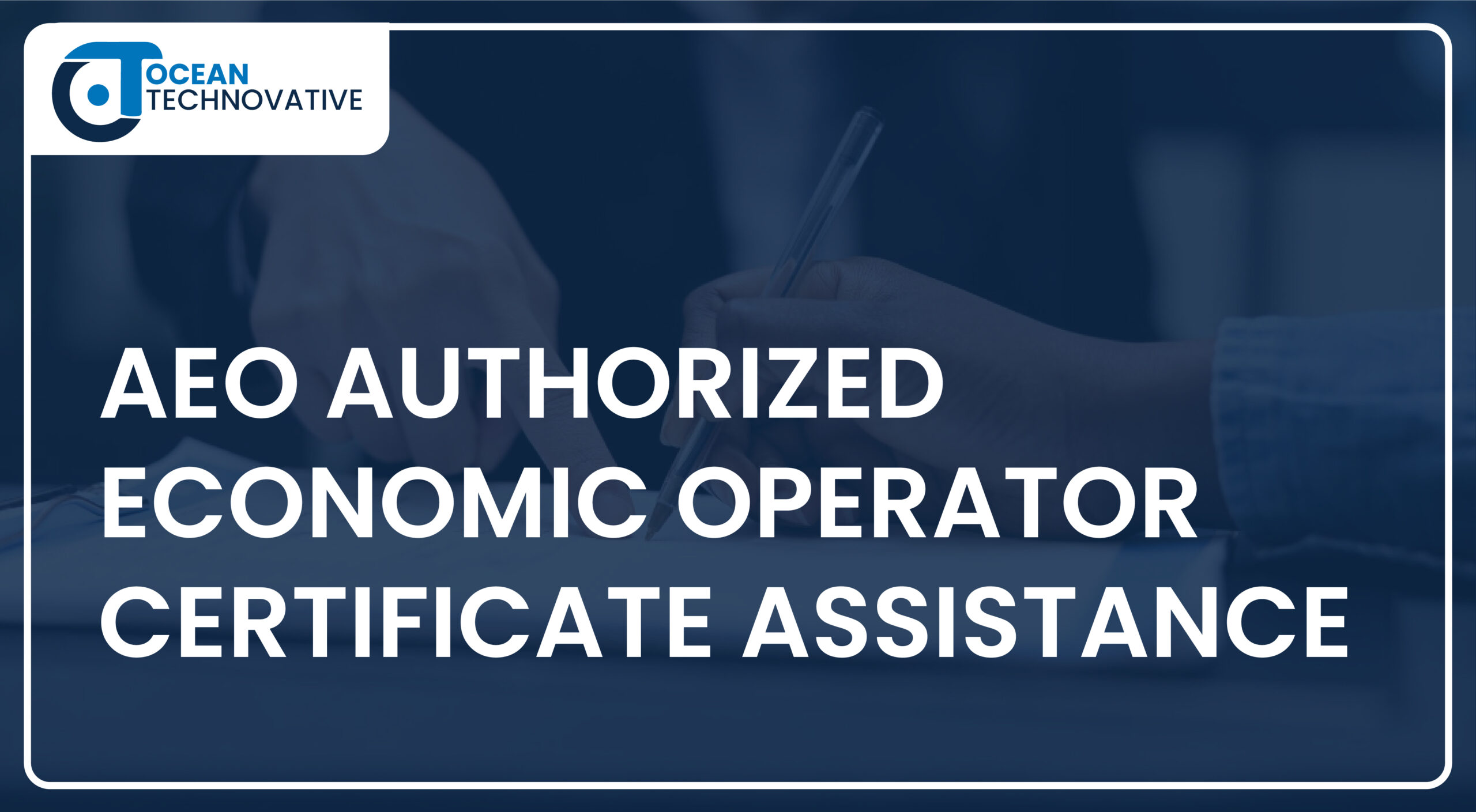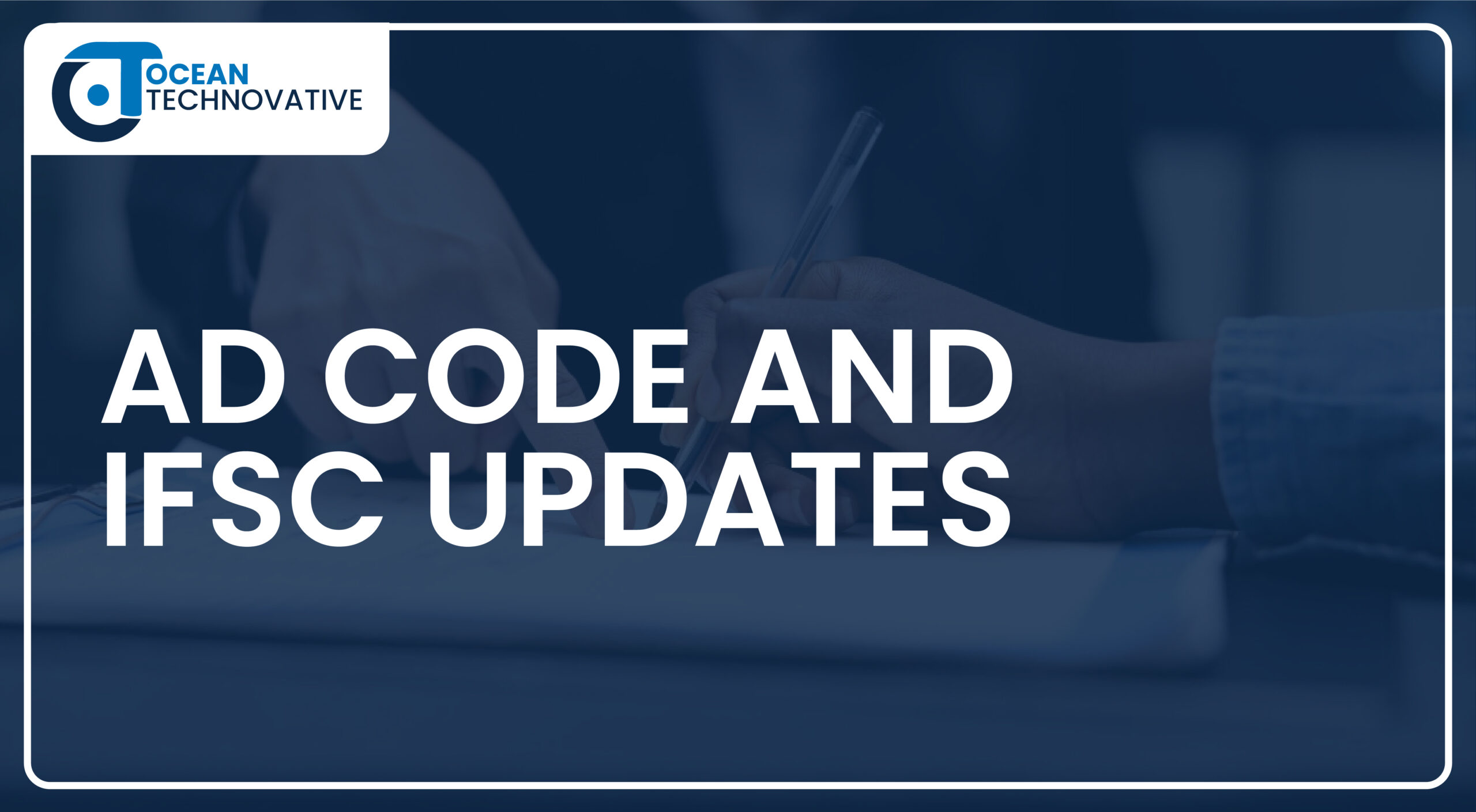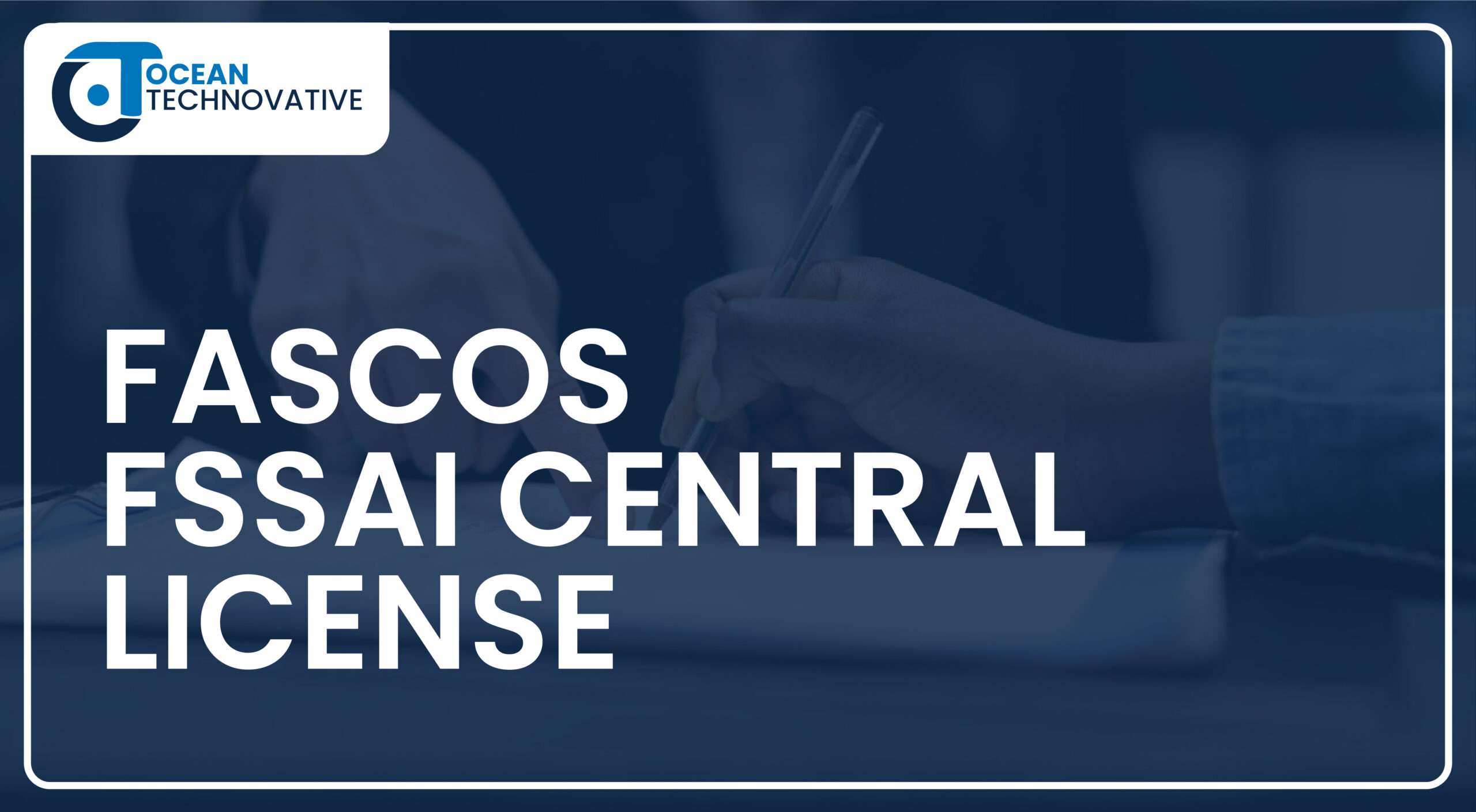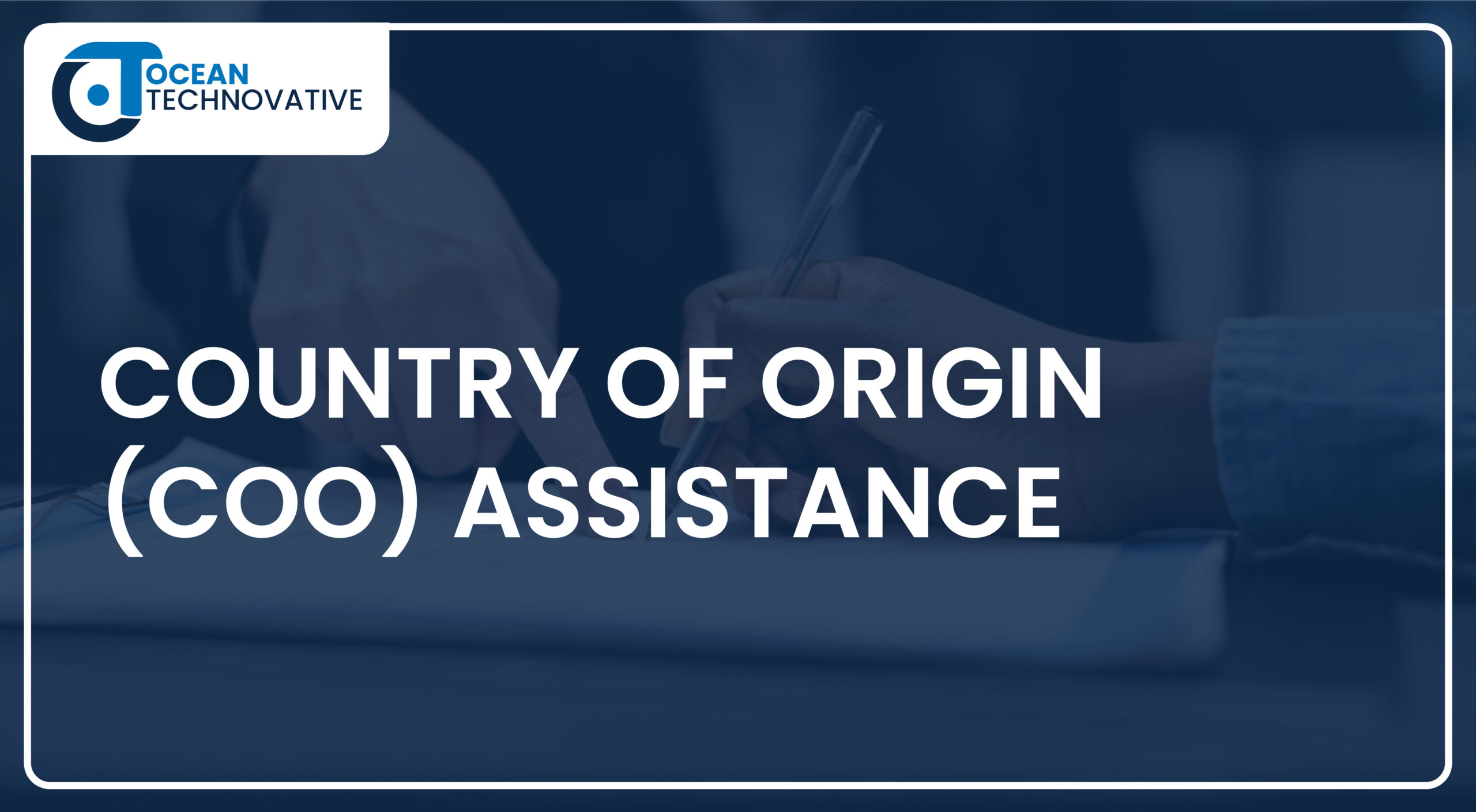Company Overview
- Home
- Company Overview
We’re trusted by more than 3500 clients
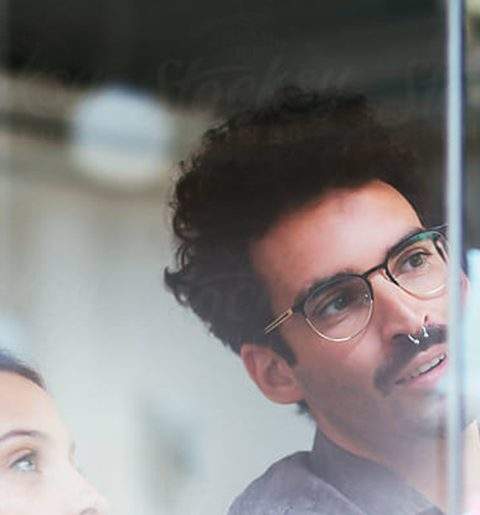
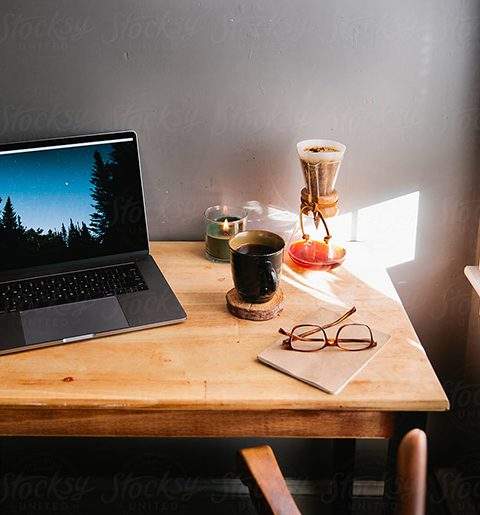

Businesses You Can Back
Company Overview
At Ocean Technovative, we specialize in simplifying complex digital processes and providing expert guidance to ensure your business's success. With years of experience and a commitment to client satisfaction, we offer customized solutions tailored to your unique needs.
Seamless processes for digital signature certificates, GEM registration, and more.
Unparalleled support for hassle-free import and export operations.
A commitment to clear communication and efficient service.
What we’re doing
Digital signature certificate
Class 3 Digital Signature Certificates
Class 3 digital signature certificate for income tax/roc/Gst and E-tendering
From Capricorn/E mudra/ Pantasign
DGFT Digital Signatures
Specifically designed for export and Certificate of Origin (COO) requirements.
What we’re doing
Gem services
GEM Registration
We'll help you connect with government buyers by registering your products on the GEM portal.
GEM Product Upload and Bidding
Streamline government procurement with our expert upload and bidding services.
What we’re doing
Import/export services
AEO (Authorized Economic Operator) Certificate Assistance
Fast-track your AEO certification process.
IEC Application (New/Modification)
Expedite your Importer-Exporter Code (IEC) application process.
APEDA Certificate Assistance
Navigate the intricacies of APEDA certification effortlessly.
FIEO Certificate Services
Unlock international trade opportunities with FIEO certificates.
Country of Origin (COO) Assistance
Establish the origin of your products for trade purposes.
Our benefits
Why you Should Choose Our Services
At Ocean Technovative, we stand out as your ideal choice for a reason. Our commitment to simplifying your digital journey is unwavering. We offer expert guidance, ensuring you're never alone in navigating complex processes. With us, you not only save precious time and resources but also gain peace of mind knowing that your documents and certificates are in trustworthy hands. Our services are always tailored to your unique business needs, making your experience not only efficient but also highly effective. Join us today and discover the true meaning of streamlined, reliable, and hassle-free digital solutions. Your success is our priority.
Expert Guidance
Customized Solutions
Consulting
Consulting
90%
Digital signature certificate
Consulting
91%
Gem services
Consulting
82%
Import/export services
Consulting
96%

3590
+
Project Complate
8560
+
Global Partners
9630
+
Awards Winning
4850
+
Active Volunteer






"Frequently Asked Questions (FAQs)"
This error occurs due to the absence of n code PKI software and certain systems as well as Java settings.
This Error Occurs generally when you renew your Digital Certificate, It’s asking you to sign with an Old Certificate.
This is because the IREPS applet is not installed or Java is not installed properly.
- .Net Framework 2.0 or later version
- Full Access to run ActiveX
- Windows OS Service Pack 3 or later version
- Open Internet Explorer > Click on Tools Menu > Select Internet Options
In Internet Options > Select Security tab > Click on Custom Level
In Custom Level > “Enable” all the options for ActiveX Controls & “Disable” Use Pop-up Blocker
Click Apply and OK. - Open Internet Explorer > Tools Menu > Internet Options > Security tab >
Untick “Enable Protected Mode” (if using IE 8)
6) Set the UAC Setting From the user Control Panel to a Minimum.
It Occurs Because you have not updated your GST number on Icegate. To resolve Either Update IEC number on GST OR GST number on IEC.